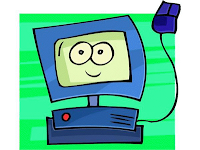#1 Teaching Kids and Families About Food (and Nutrition)
For some kids and parents, part of achieving oral feeding progress is to learn about portion size, balanced diets, and the vital nutrients the body needs to learn and grow. This is especially true for children who eat a limited range of foods and limited volume of the foods they accept. I have also found that some families just aren't really sure what and how much when it comes to feeding their kids. The websites and mobile apps below are great tools to support learning about new foods and nutrition ( not to mention, educational and fun for parents and kids!)
Nourish Interactive
"Nourish Interactive is your free one stop resource for fun nutrition games for kids, interactive nutrition tools and tips for parents and health educators to use to promote healthy living for the whole family." This AMAZING, interactive site is colorful and kid friendly, and even provides printouts on topics related to food groups, portion size, meal planning, and more! The site has some culturally diverse information as well and can be viewed in English or Spanish. Think this site is a great way to help families plan out meals for their picky eaters and to help kids learn about new foods. There are even some blog posts in their blog section that specifically address picky eating.
ChooseMyPlate.gov
My Plate is an effort by the USDA to promote healthy and safe eating habits for all American families. This site is less kid-directed and more for caregivers but it is loaded with helpful information on nutrition guidelines, meal schedules for various ages, and even picky eating tips. I especially love the online tools this site offers to help parents keep daily food logs and calorie counts.
Kids Food Adventure (App for mobile devices)
"Explore new foods with your family that are delicious, healthy and sometimes exotic! Kids Food Adventure puts the power of discovery in your child’s hands." This fun and interactive app includes:
- Colorful photos of each food to help kids identify and recognize new foods
- Seasonal monthly food suggestions to pinpoint the ideal time to try new foods.
- Parent/kid-friendly fun facts, health benefits, and other information on cooking, buying and preparing each food
- Color-coded stars help kids track their progress and rate the foods they’ve tried.
- Reward stickers encourage kids to give new foods a try!
The developers of this app are also working on another app that targets picky-eating more directly (Choose my Food).
#2 Having Fun (and games!) With Food
For some kids, simply taking the pressure off can get them more comfortable with new foods and the eating experience. Many times, we will create cooking and sensory exploration activities around food without any focus on actually eating. Food theme activities can also be fun, especially for kids who need a less direct exposure to a food before they will interact with it. Here are some great apps and online games that are simply fun and food themed :) I like to use these kinds of activities to prep my kids before a cooking or snack activity, and as a learning tool to set the context for trying new foods.
Alfy.com
This site is simply fun and games. :) It has free online games that target a variety of topics, including cooking and food. Parents, just a bit of a caution here: Some of the games (not the cooking or food related, but some of the others) are a bit mature, so screen them before you sit down to play.
ZisBoomBam: Where It's Ok to Play With your Food
"ZisBoomBah is an innovative website that challenges conventional wisdom and develops tools to empower children and inspire parents to live a fun, active and healthy life. ZisBoomBah’s free online tool “Pick Chow!” allows children to create meals by dragging and dropping foods onto their virtual plate. The “Add it Up!” meters show the nutritional values in a fun and easy way and rates each meal with one to five stars – a feature that helps children learn quickly how their choices make a difference in creating a well-balanced meal. Children can send their “chow” to their parents, who then receive an email with what their child has chosen to be a healthy choice for breakfast, lunch and dinner, along with the menu, recipe, shopping list and coupons." Event though the focus is on calorie control (rather than gaining weight, which is what many of our picky eaters need to do:), I still think this site is a really fun way for kids to get involved in planning and cooking meals with their parents. :)
Here are some fun, food themed apps available for advices and Android:
Cookie Doodle

Cake Doodle

More Toast

Faces iMake-Premium

More Sundaes

Fruit Ninja

Food Processing


Charlie Wonders Milk

ABC Food

Ice Cream Parlor

*There are COUNTLESS food-themed apps in the app store so you should definitely search on your own to find many more not listed above. :)
#3 Teaching Kids and Families About The Eating Process
In feeding therapy, we often use techniques to help children understand the mechanics of chewing and swallowing. Technology can be a great supplement to teaching the science of eating!
Kids Health: The Digestive System
The Kids Health web series (including Kids health Classroom, a great source for theme materials and printouts on nutrition across childhood) is a great tool for parents and kids to explore a variety of healthy topics, including good eating and nutrition. The Digestive System section also helps kids understand what happens in their bodies when they chew and swallow foods, and what happens when their tunnies hurt.
The Digestive System (Interactive eBook)
Other Great Web Resources for Learning about the Human Body
#4 Tracking Calories and Food Range
Keeping a food diary of mealtime scheduling, foods eaten, and amounts/calorie and nutrition counts of foods eaten is a large part of a comprehensive feeding therapy plan. These tech tools can help therapists and parents with this part of the process.
Calorie Count website and Calorie Counter App
My Fitness Pal website and App
Mint Nutrition App
SuperTracker (a free online tool on MyPlate.gov)
#5 Navigating Special Diets and Food Allergies
Many of our kids with feeding aversions, especially those on the Autism Spectrum, may suffer from extreme food allergies, intolerance, or sensitivities. This can compound feeding therapy even further. Here are some tech tools to help support your picky eater on a special diet.
App Advice App List: Cooking for Special Dietary Needs
This is a fantastic app list from App Advice that focuses on Apps related to special diets. It includes databases of foods containing certain, common allergens, and even offers some apps with recipe builders based on allergy-free food choices.
FAAN App list for Food Allergy Apps
Another great app list, this one is allergy focused from the Food Allergy and Anaphylaxis Network.
Kids with Food Allergies Foundation (App and site)
This site focuses on food allergies related to kids and also has a companion, mobile device app, bringing this info to families who may not have Internet access outside of that on their smart phones.
#6 Mealtime Schedule and Planning
Food On the Table
A website and companion app that helps families plan meals and save money on groceries.
Food Planner App
Parents Connect App List for Meal and Menu Planning
A great app list that is full of meal planning apps to organize busy parents.
*In addition, many of the websites mentioned above in this post have meal planning and recommended feeding/eating schedules for kids of various ages.
#7 Rewarding and Reinforcing
Keeping mealtimes positive is an important part of learning to eat new foods. Verbal praise and rewards are some of the many tools we can use to support kids with feeding difficulties, These tech tools can help us reward kids for trying their best at mealtime and can also keep mealtime tasks more visual for those who need a little more support to get through the hard stuff.
Working4 App
iReward App
Choose my Food (an App in progress)
First Then Visual Schedule App
#8 Getting Specific Questions Answered: Blogs About Feeding Therapy and Related Topics
Food for Tubies
An insightful and informative blog targeted to parents of children who are fed through a G-tube (or another variation thereof), specifically those following a slenderized G-tube program.
Food Chaining
A really great blog on food chaining for children with sensory feeding aversions.
Feeding Therapy Help
A Q & A blog with specific tips and strategies and a forum to ask questions.
Feeding Therapy/Oral Motor on Pinterest
Using Pinterest to obtain information can be great for visual learners, especially those who aren't sure what they're looking for. Here is a great pin board related to feeding and oral motor therapy, including tools and ideas for DIY's.
The Tender Foodie
Lots of information here on feeding and allergy related issues for children on the Autism spectrum.
One last note: One of my favorite, simple tech tools to use for feeding therapy: a web cam! Video modeling and feedback is a wonderful tool to help kids conquer their fears and put themselves out their at mealtimes! Videos are also a great way to track progress!
What technology do you use to support your picky eater?
In feeding therapy, we often use techniques to help children understand the mechanics of chewing and swallowing. Technology can be a great supplement to teaching the science of eating!
Kids Health: The Digestive System
The Kids Health web series (including Kids health Classroom, a great source for theme materials and printouts on nutrition across childhood) is a great tool for parents and kids to explore a variety of healthy topics, including good eating and nutrition. The Digestive System section also helps kids understand what happens in their bodies when they chew and swallow foods, and what happens when their tunnies hurt.
The Digestive System (Interactive eBook)
Other Great Web Resources for Learning about the Human Body
#4 Tracking Calories and Food Range
Keeping a food diary of mealtime scheduling, foods eaten, and amounts/calorie and nutrition counts of foods eaten is a large part of a comprehensive feeding therapy plan. These tech tools can help therapists and parents with this part of the process.
Calorie Count website and Calorie Counter App

My Fitness Pal website and App

Mint Nutrition App

SuperTracker (a free online tool on MyPlate.gov)
#5 Navigating Special Diets and Food Allergies
Many of our kids with feeding aversions, especially those on the Autism Spectrum, may suffer from extreme food allergies, intolerance, or sensitivities. This can compound feeding therapy even further. Here are some tech tools to help support your picky eater on a special diet.
App Advice App List: Cooking for Special Dietary Needs
This is a fantastic app list from App Advice that focuses on Apps related to special diets. It includes databases of foods containing certain, common allergens, and even offers some apps with recipe builders based on allergy-free food choices.
FAAN App list for Food Allergy Apps
Another great app list, this one is allergy focused from the Food Allergy and Anaphylaxis Network.
Kids with Food Allergies Foundation (App and site)
This site focuses on food allergies related to kids and also has a companion, mobile device app, bringing this info to families who may not have Internet access outside of that on their smart phones.
#6 Mealtime Schedule and Planning
Food On the Table
A website and companion app that helps families plan meals and save money on groceries.
Food Planner App

Parents Connect App List for Meal and Menu Planning
A great app list that is full of meal planning apps to organize busy parents.
*In addition, many of the websites mentioned above in this post have meal planning and recommended feeding/eating schedules for kids of various ages.
#7 Rewarding and Reinforcing
Keeping mealtimes positive is an important part of learning to eat new foods. Verbal praise and rewards are some of the many tools we can use to support kids with feeding difficulties, These tech tools can help us reward kids for trying their best at mealtime and can also keep mealtime tasks more visual for those who need a little more support to get through the hard stuff.
Working4 App

iReward App

Choose my Food (an App in progress)
First Then Visual Schedule App

#8 Getting Specific Questions Answered: Blogs About Feeding Therapy and Related Topics
Food for Tubies
An insightful and informative blog targeted to parents of children who are fed through a G-tube (or another variation thereof), specifically those following a slenderized G-tube program.
Food Chaining
A really great blog on food chaining for children with sensory feeding aversions.
Feeding Therapy Help
A Q & A blog with specific tips and strategies and a forum to ask questions.
Feeding Therapy/Oral Motor on Pinterest
Using Pinterest to obtain information can be great for visual learners, especially those who aren't sure what they're looking for. Here is a great pin board related to feeding and oral motor therapy, including tools and ideas for DIY's.
The Tender Foodie
Lots of information here on feeding and allergy related issues for children on the Autism spectrum.
One last note: One of my favorite, simple tech tools to use for feeding therapy: a web cam! Video modeling and feedback is a wonderful tool to help kids conquer their fears and put themselves out their at mealtimes! Videos are also a great way to track progress!
What technology do you use to support your picky eater?